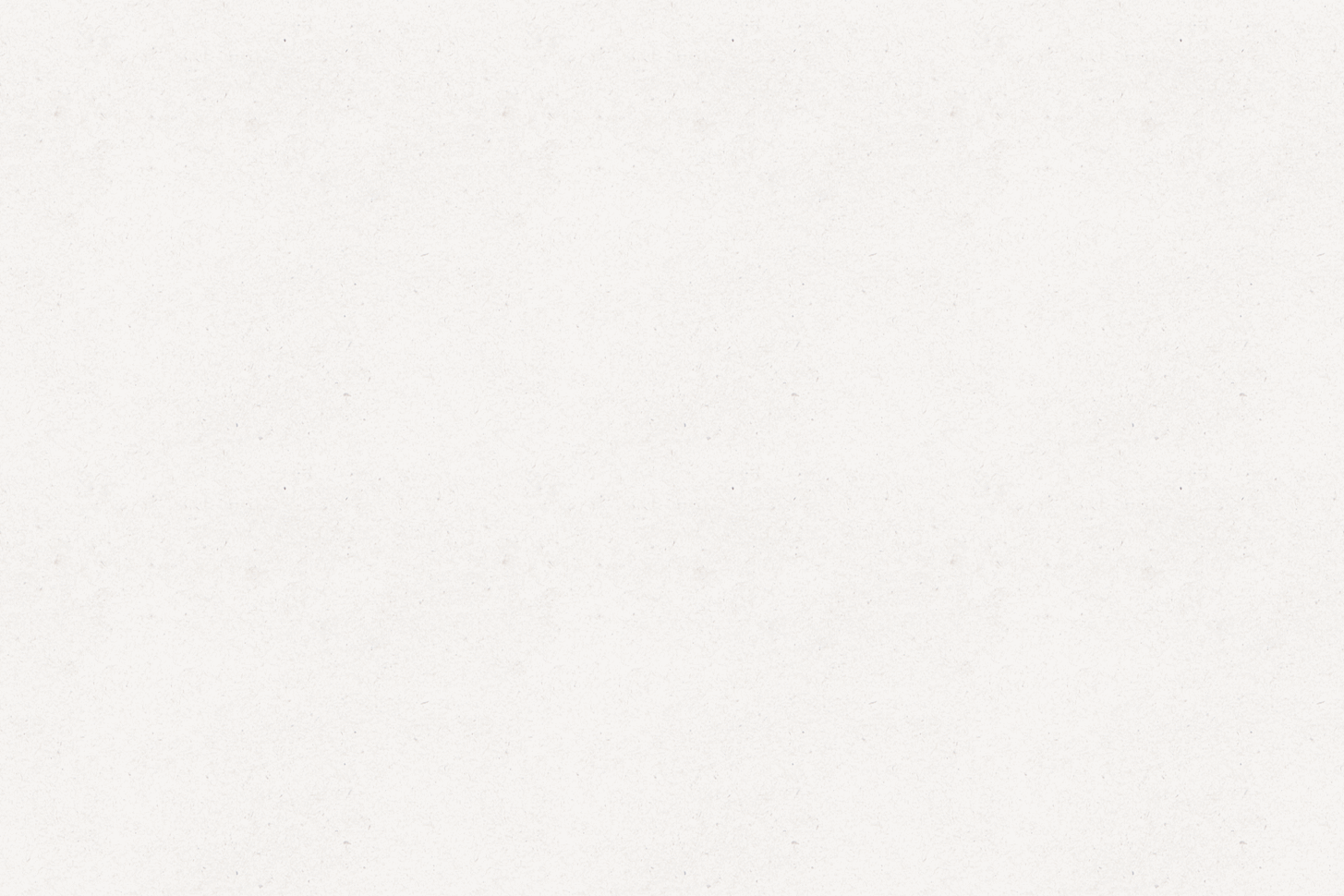Creating a Personal Learning Network (PLN) with Twitter
Presentation to faculty at FSW
MORE DECKS TO EXPLORE
PRESENTATION OUTLINE
PERSONAL LEARNING NETWORK (PLN)
Creating a PLN with Twitter
“Personal Learning Networks allow us to understand that Professional Development is no longer an event but an ongoing process.” - Will Richardson
Photo by courosa
informal, ongoing process
What is a PLN?
A personal learning network is an informal learning network that consists of the people a learner interacts with and derives knowledge from in a personal learning environment. In a PLN, a person makes a connection with another person with the specific intent that some type of learning will occur because of that connection. (Wikipedia)
Intro Video:
http://youtu.be/hLLpWqp-owo
Intro Video:
http://youtu.be/hLLpWqp-owo
Photo by Barrett Web Coordinator
1. Pick your Passion.
Start with a Question, Topic, or Idea
Start with a Question, Topic, or Idea.
Connect with others who share your passion. Perhaps they have an answer to your question or resources related to your topics and ideas.
Connect with others who share your passion. Perhaps they have an answer to your question or resources related to your topics and ideas.
Photo by Barrett Web Coordinator
2. Get a Twitter Account.
Build your online brand.
How many of you are currently on Twitter?
How many of you would be comfortable with making your Tweets public for other faculty and administrators to read?
If you don’t have one yet, sign-up! Explore some of the introductory resources related to Twitter at #FSWPLN.
Start by lurking until you feel comfortable tweeting.
How many of you would be comfortable with making your Tweets public for other faculty and administrators to read?
If you don’t have one yet, sign-up! Explore some of the introductory resources related to Twitter at #FSWPLN.
Start by lurking until you feel comfortable tweeting.
Photo by Tom Raftery
"Twitter is a sea of stupidity and irrelevance."
"Twitter can also be an ocean of deep learning."
“In many ways, Twitter is a sea of stupidity and irrelevance. But if you know where to look, Twitter can also be an ocean of deep learning.” -Will Richardson
Photo by ninacoco
"Why recreate the wheel when it is already out there?"
@alicekeeler
“Twitter is your best PLN (Personal Learning Network) .I use it to connect with educators outside of my school so I can glean new ideas I also have an entourage of people for when I have a question or need help. I put out on twitter when I need a lesson plan or idea and someone almost always is willing to share what they made, why recreate the wheel when it is already out there.” -Alice Keeler, @alicekeeler
Photo by In View Of
3. Do a Blog Search.
Think about the questions or topics you have in mind.
Think about the questions or topics you have in mind.
Look on Google, Twiiter , or Pinterest to find relevant blogs to follow.
Often times, bloggers will tweet out links to blog posts so this is another reason Twitter is my favorite one-stop shop.
Look on Google, Twiiter , or Pinterest to find relevant blogs to follow.
Often times, bloggers will tweet out links to blog posts so this is another reason Twitter is my favorite one-stop shop.
Photo by minifig
4. Be a Lurker...For a While.
start small
Start small. Make sure you get acquainted with Twitter or other Social Media platforms before jumping in feet first.
Read some of the posts/tweets for the people that catch your interest early on.
Begin by retweeting, replying, or commenting on blogs/tweets that you find interesting and helpful.
Read some of the posts/tweets for the people that catch your interest early on.
Begin by retweeting, replying, or commenting on blogs/tweets that you find interesting and helpful.
Photo by Rob Ireton
5. Share Good Stuff
But don’t share EVERYTHING.
You do need to participate in your PLN in order to benefit from it and help it grow.
But don’t share EVERYTHING.
Only share when you find something to be beneficial and of quality.
But don’t share EVERYTHING.
Only share when you find something to be beneficial and of quality.
Photo by efleming
6. Make it a Habit.
Dedicate time to your PLN each day.
Dedicate time to your PLN each day. This can be as little as 10 minutes skimming your twitter feed.
As you get going, you will find it becomes a habit with very little effort because you will rely on your network for answers and ideas.
As you get going, you will find it becomes a habit with very little effort because you will rely on your network for answers and ideas.
Photo by instragram.com/amirkuckovic
Ongoing Process
BUILDING AN ONLINE PERSONAL TEACHING NETWORK by BERNARD BULL
This is another example of how you can gradually develop your PLN. I really like how this professor has outlined simple steps at varying levels to help you get started.
You will notice the boxes get more involved and details as you move down each list. Start small! You have probably already been doing some of these activities as part of your coursework for this class.
You will notice the boxes get more involved and details as you move down each list. Start small! You have probably already been doing some of these activities as part of your coursework for this class.
Twitter 101
- Tweet - 140 characters
- Timeline - shows list of tweets you follow
- RT - retweet and share tweets
- Followers - interested in your tweets
- #hashtag - filter tweets by topic
- #FSWPLN, #HigherEd, #EdTech
- Organize lists of Twitter users
- Tweet Chats - scheduled activity
Manage Your Accounts
Use an App to Manage your Social Media Accounts/Streams.
I like HootSuite because I include streams from Twitter and LinkedIn.
www.hootsuite.com
My favorite part is how it saves my hashtag searches so I can quickly get updates or access to the latest tweets about various topics in a few clicks.
I like HootSuite because I include streams from Twitter and LinkedIn.
www.hootsuite.com
My favorite part is how it saves my hashtag searches so I can quickly get updates or access to the latest tweets about various topics in a few clicks.
Get started!
#FSWPLN
https://www.pinterest.com/melrizzuto/pln/
Spend ten minutes working on your PLN right now. If you don’t have a device, spend the time thinking of several questions or topics that you want to know more about. These might be related to education technology, student teaching, or even another topic related to your college studies or a hobby you have.
Consider Bernard Bull's infographic shared earlier. Think about what you can do today to get started (after you create your account).
Take a few minutes deciding and share with your small group which of these activities you will do this week.
Spend ten minutes working on your PLN right now. If you don’t have a device, spend the time thinking of several questions or topics that you want to know more about. These might be related to education technology, student teaching, or even another topic related to your college studies or a hobby you have.
Consider Bernard Bull's infographic shared earlier. Think about what you can do today to get started (after you create your account).
Take a few minutes deciding and share with your small group which of these activities you will do this week.
Photo by cobalt123