User Guide for Samsung Galaxy S23: Unlock the Full Potential of Your Device
Welcome to the world of the Samsung Galaxy S23, a cutting-edge smartphone that offers a seamless blend of style, performance, and innovation.
Whether you're a seasoned tech enthusiast or new to the world of smartphones, this guide is designed to help you get the most out of your device.
The Galaxy S23 is a powerhouse of features, from its sleek design to its advanced camera capabilities and lightning-fast performance.
In this comprehensive Samsung S23 user guide, we'll delve into the key features, setup, and customization options to ensure you're fully equipped to navigate and maximize your device's potential.
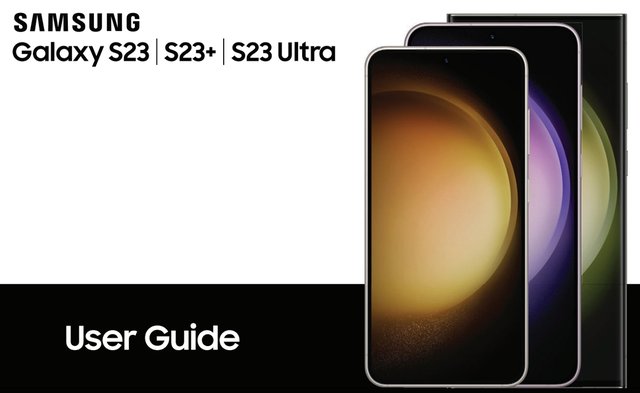
Key Features and Specifications of the Samsung Galaxy S23
The Samsung Galaxy S23 boasts a stunning 6.1-inch OLED display, offering vibrant colors and sharp visuals. Powered by a powerful processor, it ensures smooth performance even when multitasking or running demanding applications.
With 8 GB of RAM, you can effortlessly switch between multiple apps without lag. The device also features a generous internal storage capacity of 256 GB, providing ample space for your photos, videos, and files.
Additionally, it supports fast charging, allowing you to quickly replenish your battery and stay connected throughout the day.
Setting Up Your Samsung Galaxy S23
Setting up your Samsung Galaxy S23 is a straightforward process. Begin by powering on your device and following the on-screen instructions to set up your Samsung account.
You'll be prompted to create a password, record a greeting, and register your name. This initial setup will guide you through the basics of your device, including how to use the home screen, navigate menus, and access various features.
Be sure to read through the user manual, available on the Samsung website or in the device's settings, to familiarize yourself with all the features and options.
Navigating the User Interface
Navigating the user interface of your Samsung Galaxy S23 is intuitive and user-friendly.
The home screen provides quick access to your favorite apps, while the app drawer allows you to organize and manage your installed applications.
The notification panel is accessible by swiping down from the top of the screen, where you can manage your notifications, adjust settings, and access quick shortcuts.
The settings menu is where you'll find advanced options for customizing your device, including display settings, sound profiles, and more.
Customizing Your Samsung Galaxy S23
Customizing your Samsung Galaxy S23 is a breeze. You can change the wallpaper, font, and icon pack to suit your personal style.
The device also supports third-party launchers, allowing you to replace the default home screen with a custom one. Additionally, you can enable dark mode to reduce eye strain and improve readability.
The device's biometric security features, including fingerprint and face recognition, ensure that your data remains secure and private.
Managing Apps and Notifications on the Samsung Galaxy S23
Managing apps and notifications on your Samsung Galaxy S23 is crucial for maintaining a smooth and efficient user experience.
You can uninstall or disable apps you no longer use, and organize your apps into folders or categories. The notification panel allows you to manage your notifications, silencing or muting specific apps as needed. You can also set up notification channels to filter out unnecessary notifications and keep your screen clutter-free.
Mastering the Camera Features of the Samsung Galaxy S23
The Samsung Galaxy S23 boasts advanced camera technology, featuring multiple lenses that enable users to capture a range of different shots.
From stunning portraits to crisp landscapes, the camera is designed to deliver high-quality photos and videos.
The device also supports features like Super Slow-mo and SuperSteady Mode, allowing you to capture professional-grade footage.
Mastering the camera settings and modes will help you get the most out of your device's photographic capabilities.
Tips and Tricks for Maximizing Battery Life
Maximizing battery life is essential for getting the most out of your Samsung Galaxy S23. Here are some tips to help you extend your battery life:
- Turn off unnecessary features: Disable features like Wi-Fi, Bluetooth, and GPS when not in use.
- Adjust screen brightness: Lower the screen brightness to conserve battery power.
- Use power-saving modes: Enable power-saving modes to limit background activity and extend battery life.
- Monitor battery usage: Keep an eye on your battery usage and adjust your habits accordingly.
Troubleshooting Common Issues
Troubleshooting common issues with your Samsung Galaxy S23 is often a matter of identifying the problem and applying the appropriate solution. Here are some common issues and their solutions:
- Slow performance: Clear cache and data for apps that are running slowly.
- Camera issues: Restart the camera app or clear the camera app's cache.
- Battery drain: Check for apps that are using excessive battery power and adjust their settings accordingly.
- Network connectivity issues: Restart your device or toggle airplane mode on and off.
Conclusion
The Samsung Galaxy S23 is a powerful and feature-rich device that offers a seamless user experience. By following this comprehensive guide, you'll be able to unlock the full potential of your device, from setting it up to mastering its advanced features.
Whether you're a seasoned user or new to the world of smartphones, this guide will help you navigate and customize your device to suit your needs.
With its sleek design, advanced camera capabilities, and powerful performance, the Samsung Galaxy S23 is the perfect companion for anyone looking to stay connected and productive on the go.